Linked values (property)
For automation interface information about the Linked Values property (Value association through the automation interface), see the automation interface topic for a Slot in the Related Topics.
This property specifies a value for a Slot through a linked item, that is, the value of an Attribute or Role (of a Class, Data Type, Interface or Signal) in the context of the Instance.
By default, the Linked Values is blank.
This property is set on the Slot Values tab of a Slot's Property Pages.
When you create an Instance for a Class, Data Type, Interface or Signal, Modeler automatically creates a virtual Slot for the following Attributes and Roles:
• The Attributes and Roles of the Instance's Class, Data Type, Interface or Signal.
• The Attributes and Roles of Classes, Data Types, Interfaces and Signals from which the Instance's Class, Data Type, Interface or Signal inherits through a Generalization relationship.
• The Attributes and Roles of template Classes, Data Types, Interfaces and Signals from which the Instance's Class, Data Type, Interface or Signal inherits through a bind Dependency.
When you set the Linked Values (or Text Value) for a Slot, Modeler creates a child Slot item to store the Linked Values (or Text Value) you have set.
When selecting items to be Linked Values, only valid items can be selected.
For a Slot that has been created for an Attribute or Role, Linked Values can be valid Attributes, Instances and Enumeration Literals. In addition, a Specification Slot's Linked Values can include valid States:
• Attributes can be used as Linked Values under the following conditions:
◦ The Attribute is owned by the Class, Data Type, Interface or Signal that is the Slot's feature's type.
◦ The Attribute is Read-only.
◦ The Attribute has On Class storage.
Note that if the Slot's feature is untyped, that Slot can use as Linked Values any Attribute that is Read-only with On Class storage.
For example:
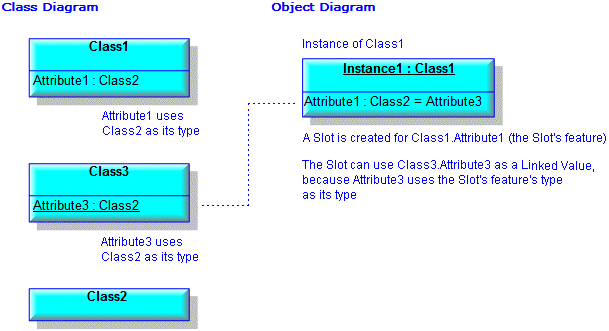
• Instances can be used as Linked Values when they are Instances of the Slot's feature's type.
For example:
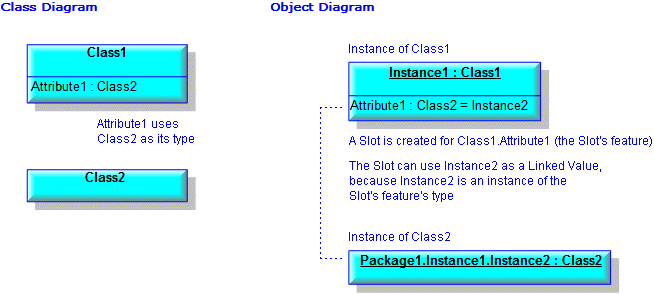
• Enumeration Literals can be used as Linked Values when they are owned by the Type Definition that is the Slot's feature's type.
For example:
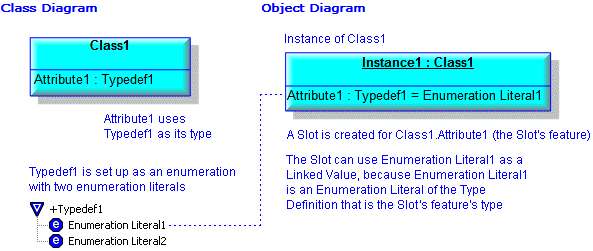
• States can be used as Linked Values when those States are owned by the Class or Interface that is the Slot's feature's type.
This applies only for the Specification Slot, which you can create by clicking the Add Specification Slot on the Slot Values tab of the Instance's Property Pages.
• You cannot set Linked Values for a Slot that is based on an uninterpreted Attribute, that is, an Attribute that does not use a Model item as its data type. • When an Instance is shown on an Object Diagram or Communication Diagram, the value of the Linked Values is shown after the Slot name and type. |
The following section provides information about the items and diagrams for which Linked Values is a property. For more information about an item or diagram, click it.
Is property of
 Slot
Slot