Default presentation
For automation interface information about the Default Presentation property (Diagram Default Presentation through the automation interface), see the automation interface topic for Project (the model) in the Related Topics.
This property allows you to make the default presentation of diagrams appear as they did in previous versions of Modeler. The following options are available:
Through the Default Presentation property of the model, you can change the default presentation of diagrams to that of earlier versions of Modeler. On the Style tab of a Model's Property Pages, set the Default Presentation property as follows:
• glossUML2 - for Modeler version 8.2 default presentation:
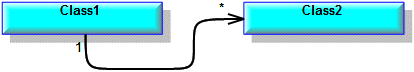
3D Beveled presentation of nodes and Rounded Waypoints presentation of flows with no shadowing.
• glossUML - for versions 7.4, 7.3, 7.2 and 7.1 default presentation:
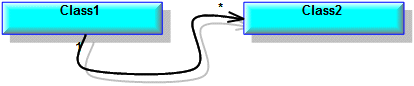
3D Beveled presentation of nodes and the Curved presentation of flows with shadowing.
• standardUML - for version 7.0 default presentation:
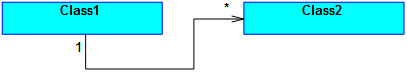
Flat presentation of nodes and the Straight presentation of flows with no shadowing.
Note that changing the Default Presentation value does not affect the presentation of diagram nodes and flows that have had their presentation customized.
By default, the Default Presentation property is set to glossUML2.
This property is set on the Style tab of a Model's Property Pages.
The following section provides information about the items and diagrams for which Default Presentation is a property. For more information about an item or diagram, click it.
Is property of
