Populating interfaces as lollipops and cups on a diagram
Through the Populate Interfaces command you can populate Interfaces that are required and provided by Classes, Data Types or Signals and Interfaces on a Class Diagram; and Interfaces that are required and provided by Classes, Data Types, Signals, Parts and Ports on a Composite Structure Diagram
Populating Interfaces on a diagram can result in Interfaces that are both required interfaces and provided interfaces. For example:
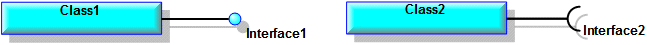
You can manually change the presentation to show a single Interface as both a required and provided interface:

• If you use other Populate commands to add Interfaces to a Class Diagram, such as Populate Dependencies, the Interfaces are added as Interface symbols rather than lollipops and cups. • To quickly identify which Classes, Data Types and Signals on a Class Diagram have Interfaces, you can right-click the diagram, point to Populate, and then click Dependents and Dependees. The Interfaces are added to the diagram as Interface symbols rather than lollipops and cups. You can then Edit > Undo the Interfaces from the diagram, and then use the Populate Interfaces command on the relevant Classes, Data Types and Signals to add the Interfaces as lollipops and cups. |
To populate a Class', Data Type's Signal's, Part's or Port's Interfaces:
• Right-click the Class, Data Type, Signal, Part or Port, and select > .
To show an interface as both a required and provided interface:
This task assumes that the Interface is shown on the diagram as both a required interface and provided interface, and it can be represented as a single Interface.
1. Select the required Interface (the cup), and then press the Delete key.
2. On the Class Diagram or Structure tab, click the  Required Interface button.
Required Interface button.
 Required Interface button.
Required Interface button.3. Click the Class, Data Type, Signal, Part or Port to which the deleted Interface was linked.
4. Click the lollipop.