Creating an activity partition
You can create an Activity Partition through an Activity Diagram or a Modeler pane.
To create an activity partition through an activity diagram:
1. Open the Activity Diagram on which you want to create a Swimlane.
2. On the Activity Diagram tab, click the 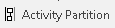 Activity Partition button.
Activity Partition button.
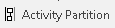 Activity Partition button.
Activity Partition button.3. On the Activity Diagram, click in free space or within an Activity Partition to create a nested Activity Partition:
◦ To create a nested Activity Partition, click the heading of the Activity Partition that is to nest the Activity Partition you are creating.
◦ To create an Activity Partition at the same level as an existing Activity Partition, click within an Activity Partition close to its left or right edge: Modeler creates the Activity Partition to the left or right of the Activity Partition you clicked.
If you want to create the Activity Partition to the left or right of an Activity Partition that has nested Activity Partitions, click within the Activity Partition's Heading area close to the left or right edge. |
4. Type the name of the Activity Partition, and then press the Enter key.
5. If you want to change the orientation of the Activity Partition:
a. Right-click the Activity Partition, and then click View Options.
b. In the Symbol Orientation group, select the required orientation, either Horizontal or Vertical.
c. Click OK.
6. To assign a Modeler item to the Activity Partition:
a. On the Activity Partition's Property Pages, click the Options tab.
b. Click the Select button, and then select the item you want to assign to the Activity Partition.
Alternatively,
▪ Drag the Modeler item from a Modeler pane to the Activity Partition.
7. If you want to show or hide the Name of the Activity Partition or the name of the linked item:
a. Right-click the Activity Partition, and then click View Options.
b. To show the Name of the Activity Partition, select the Show Name check box.
c. To show the Name of the linked item, select the Show Linked Item Name check box.
d. To show the type of the linked item, select the Show Type check box.
To create an activity partition through a Modeler pane:
1. In a Modeler pane, right-click an Activity, and select > > .
2. Type the name of the Activity Partition, and then press the Enter key.