Creating a flow final node
You can create a Flow Final Node through an Activity Diagram or a Modeler pane.
To create a flow final node through an activity diagram:
1. On the Activity Diagram tab, click the 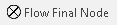 Flow Final Node button, and then on the Activity Diagram click in free space or within an Activity Partition, Interruptible Activity Region or Structured Activity Node.
Flow Final Node button, and then on the Activity Diagram click in free space or within an Activity Partition, Interruptible Activity Region or Structured Activity Node.
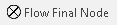 Flow Final Node button, and then on the Activity Diagram click in free space or within an Activity Partition, Interruptible Activity Region or Structured Activity Node.
Flow Final Node button, and then on the Activity Diagram click in free space or within an Activity Partition, Interruptible Activity Region or Structured Activity Node.2. Type the name of the Flow Final Node, and then press the Enter key.
To create a flow final node through a Modeler pane:
1. In a Modeler pane, right-click the Activity or Structure Activity Node that is to own the Flow Final Node, and select > > .
2. Type the name of the Flow Final Node, and then press the Enter key.