Creating a dependency between two packages
If you have a complex model, you may want to create a Class Diagram that shows only Package dependencies.
1. Open a Class Diagram that shows the two Packages, or create a Class Diagram and add the two Packages to it.
2. On the Class Diagram tab, click the 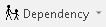 Dependency button.
Dependency button.
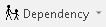 Dependency button.
Dependency button.3. Click the Package whose items need to reference items in the other Package.
4. Click the Package whose items need to be referenced.