Changing a sequential state into a submachine state
You can change a Sequential State that owns one or more items into a Submachine State. The command creates a new State Machine and State Diagram that is referenced by the Submachine State. The content of the Sequential State is moved to the new State Diagram. For example:
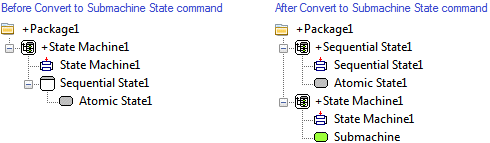
To change a sequential state into a submachine state:
• Right-click the Sequential State you want to change, and then click Convert to Submachine State.