Setting up the Contacts Page of a Web Interface Website
A Web Interface website includes a Contacts page that provides information for contacting the website administrator.
To Set up the Contacts Page of a Web Interface Website:
1. From the computer that is hosting the Web Interface website, ensure that the Web Interface website is not running:
a. Start Internet Information Services (IIS) Manager: from the Run text box, type inetmgr, and then press the Enter key.
b. In the Connections pane, select Application Pools.
c. In the Application Pools pane, select the PTC Integrity Modeler Web Interface entry.
d. If the Status of the Web Interface website is Started, in the Actions pane click the Stop link.
2. From the computer that is hosting the Web Interface website, locate the web.config file. The web.config file resides in the following location: C:\inetpub\wwwroot\PTC Integrity Modeler Web Interface. Create a backup of the web.config file.
3. Using a text editor, open the web.config file.
4. Specify the contact information for the Web Interface website administrator. This information is displayed when the user clicks the Contact link on the Web Interface website:
a. In the web.config file, find the Contact_Email1 key.
b. Change the values of the Email, Phone and Address entries to specify the contact information for the company and Web Interface website administrator. Note that the values appear after the | symbol. 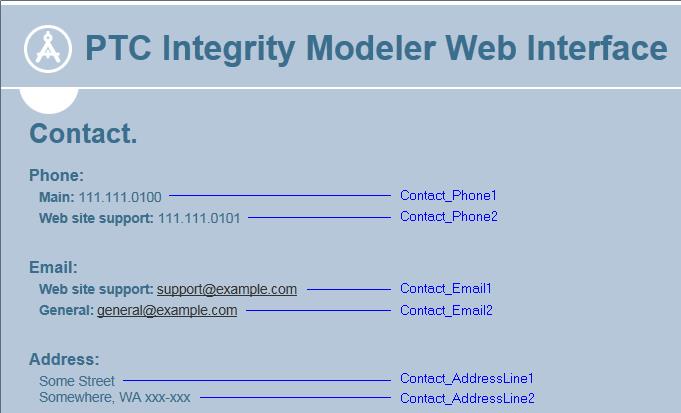
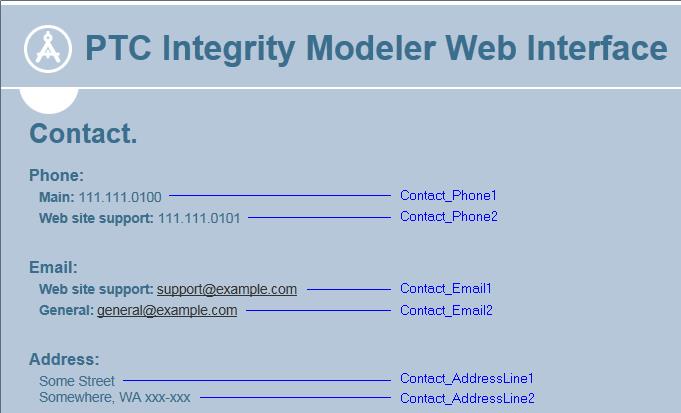
c. Create any additional entries you require for the Email, Phone and Address sections. For example, if you want to add a third email address: copy the Contact_Email2 entry, paste a new entry after the Contact_Email2 entry, change Contact_Email2 to Contact_Email3, and change its value accordingly.
d. Remove any entries that are not required.
After setting up the contact information, you can set up how Web Interface website accounts work. See
Setting up how Web Interface website accounts work.
If you are not using Web Interface website accounts, you can launch the website so that it is available to users. See
Testing and launching a Web Interface website.