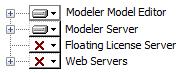Server Only, Client Only, or Standalone Installations
Modeler is a client/server application:
• The server software is used to manage repositories.
• The client software is used to develop the models that are stored on the servers.
The Setup Type page of the Modeler installation program makes you choose one of the following installation types of Modeler:
• Server Only - by default installs the server software on to a computer.
• Client Only - by default installs the client software on to a computer.
• Standalone - by default installs both the server and client software on to a computer for single user use.
After the Setup Type page, the Custom Setup page allows you to change the default installation options that are set up by the Server Only, Client Only or Standalone option you selected. These options are set up as follows:
Server Only
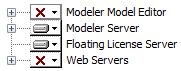
Client Only
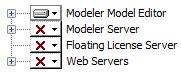
Standalone