Local Editing of Packages that are Imported from a Sandbox of a Remote Model
When the connection between the Modeler client and server is not fast enough to support Microsoft Remote Desktop Services or Citrix MetaFrame, or if there is no direction connection between the Modeler client and server, you cannot work with the models on the Modeler server directly. However, you can still work with a model on the Modeler server using sandboxes, and exported and imported package files.
A sandbox allows parallel development of a model. When the changes in a sandbox are complete, you can merge those changes back to the trunk of the model through a reconcile operation. For more information about sandboxes, see the Database-based Configuration Management section of the Modeler Help.
The following diagram illustrates a potential configuration for working across sites in this way:
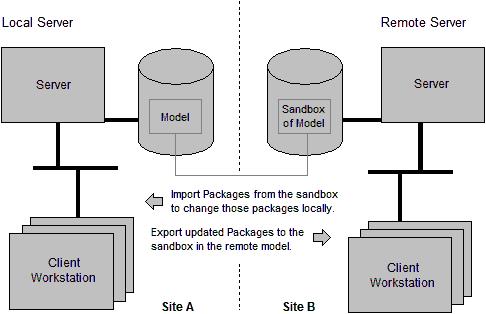
The following table summarizes the advantages and disadvantages of working across sites in this way:
Advantages | Disadvantages |
|---|---|
• No fast connection is required between the sites. • Changes that are made locally are intelligently merged to the remote model. • Work on the remote model can continue in parallel while changes to that model are being made locally. | If you intended to work on a model through a sandbox, the only disadvantage of this solution is having to import and export the packages. |
The following table outlines the steps for setting up the sites:
Step | Consideration |
|---|---|
1. On the server site, perform a server installation of Modeler. | You must perform a Server installation to install the floating license software. |
2. On the client site, depending on whether you want multiuser access to the model, perform a Server installation or Standalone installation of Modeler. | |
3. On the server site, create a sandbox for the model you want to edit. | When working with sandboxes, you may want to change the trunk only through sandboxes. |
4. On the server site, use Modeler Explorer to export the sandbox. | |
5. On the client site, import the sandbox model to your database. | |
6. On the client site, make the required changes to the model. | |
7. When the work is complete, export all the packages from the model on the client site to the sandbox on the server site. | • For large models, you may want to export only packages that have changed. • You can use the Component Sharing Wizard or Package Import/Export to export and import packages. The Component Sharing Wizard has the benefit of identifying potential problems, such as stub generation. |
8. On the server site, reconcile the sandbox to the trunk of the model. | Before reconciling a sandbox, it is good practice to rebase sandbox first. This allows conflicts to be resolved in the sandbox rather than the trunk. |