Local and Server-based Licensing
You can license a Modeler client through a server-based floating license or through a local Modeler license.
|
|
A Modeler client cannot use both a floating and local license at the same time.
|
Server-based Floating Modeler License
A server-based floating license is achieved through the Floating License Server, which is installed as part of a Modeler Server Only installation by default.
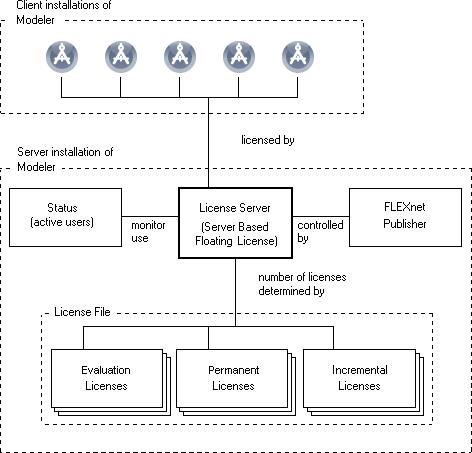
The Floating License Server determines the number of licenses that are available through the Modeler licenses that have been added to its license file. The Floating License Server then ensures that no more than the maximum number of licenses are being used at any given time. If you attempt to open Modeler and all the licenses are in use, Modeler opens the License Status dialog box so that you can see who is using each license.
Permanent, incremental (which are permanent) and upgrade Modeler licenses can be borrowable or non-borrowable. You can borrow a borrowable license from a server-based floating license and then work locally without being connected to the license server. You can borrow a license for up to 10 days and License Manager will automatically use the borrowed license until it expires. After a borrowed license expires, that license becomes available on the license server. Important: You cannot extend the period for which you borrow a license, but you can return a borrowed license before it has expired and then borrow that license again. See
License borrowing - frequently asked questions for more information.
If as part of the client only installation of Modeler you specify the server on which the Floating License Server resides, the Modeler client will be set up to use a floating Modeler license on that server.
A standalone installation of Modeler uses a local Modeler license by default. If you want a standalone installation of Modeler to use a server-based floating Modeler license, you must manually set it up through the Options dialog box in License Manager.
Floating License Server uses the PTC Integrity Modeler License Server service, which is a Windows service that is implemented through FLEXnet Publisher.
To download the FLEXnet Publisher end users guide, see
FLEXlm end user guide.
A license request for a permanent or incremental Modeler license must be made from the computer on which the Floating License Server resides.
You must use a server-based floating Modeler license for a Microsoft Remote Desktop Services or Citrix MetaFrame installation of Modeler.
Local Modeler license
Each Modeler client can be set up to use a local Modeler license.
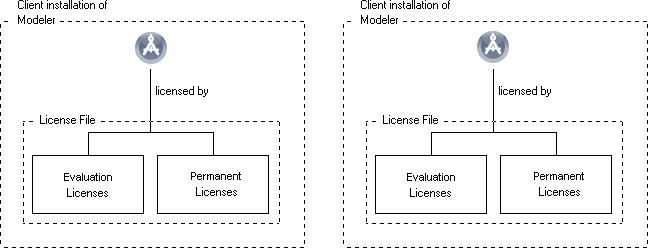
A local Modeler license is installed on the same computer as the Modeler client, and it allows Modeler to be run at any time. A local Modeler license will work only on the computer from which the license request is made.
A Standalone installation of Modeler is set up to use a local Modeler license by default. A Client Only installation of Modeler uses a server-based floating Modeler license by default. If you want a Client Only installation of Modeler to use a local Modeler license, you must manually set it up through the Options page of License Manager.
If you want to set up default License Manager settings for different users of the computer to use: after starting License Manager, from the dialog that prompts you to choose between managing license settings for yourself or managing default license settings for new users, click Manage Default License Settings for New Users. |