Differencing Models for Review Purposes
Analyzing the changes to a model is an important step in team based development, particularly when review evidence needs to be collected for downstream audit and certification purposes. Modeler provides two orthogonal ways of analyzing change with respect to models. The first is using model differencing to compare two different versions of the same model. The second is using change tracking to track individual changes.
The model Differencer can be accessed from the context menu of a model in Model Explorer. If the Packages have been exported to disk then differencing can also be performed between a given model and exported files.
Usage
From Model Explorer, right-click a model and choose Difference to see that commands that compare the current version of a model with another version.
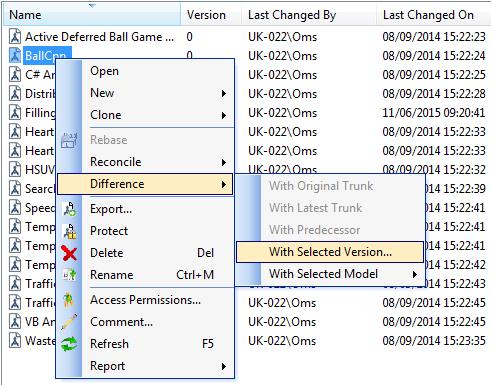
Benefits
Model differencing gives you a report of what items and properties have changed since a selectable given point in time, that is, a model version in the database or a component or package export to file.
Textual difference reports can also be generated for use in both the review cycle and audit trail.
Recommendations
If you want to capture the differences since a moment in time then create a version of the model before starting work. This is needed if you need to permanently retain the version of the model for downstream audit or to support roll-back.
Alternatively, you can export part of the model to disk for differencing purposes downstream through the Component Sharing Wizard. This can be used when you only need to capture parts of the model and do not need to rollback to a previous model version downstream.