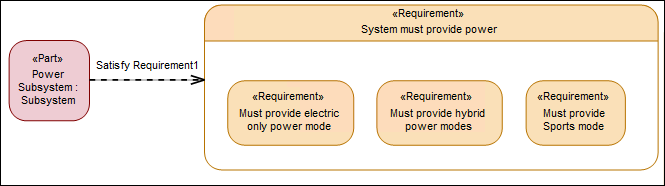Satisfy Requirement
Since a requirement is a kind of constraint, it can be evaluated to be true or false. A requirement is satisfied when it evaluates to true. Satisfy Requirement links are used to record the model elements that satisfy the System Requirements.
Creating a Satisfy Requirement relationship
You can create a Satisfy Requirement relationship from the System Structure Diagram ribbon toolbar.
1. On the System Structure Diagram ribbon toolbar, click the Satisfy Requirement button.
2. On the diagram, click the first item and then click the next item between which you want the relationship.
3. To create a connection link, on the Satisfy Requirement connection, right-click and select > > . This creates the Satisfy Requirement connection link between two items as shown in the image below.
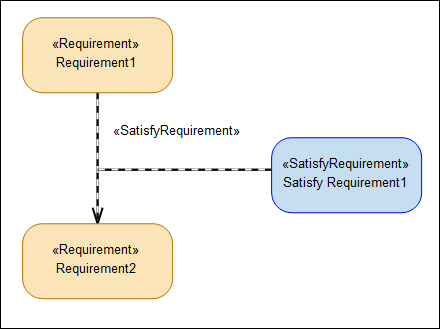
The Satisfy Requirement relationship can also be a connection between a Requirement and another model element as shown in the image below.