Connections
A connection is both a relationship and a kind of a part that classifies connections between related things, such as items and parts. A minimum of two owned features of a connection definition must be connection ends, which specify the things that are related by the connection. You can create a connection definition between two defined items and a connection between two usage items on the System Structure Diagram.
Creating a Connection
To create a connection between two parts:
1. On the System Structure Diagram ribbon toolbar, click the Connection usage  or Connection Definition
or Connection Definition  button.
button.
 or Connection Definition
or Connection Definition  button.
button.2. On the diagram, click the usage or definition item and then click the item that you want to be defined. This creates a Connection between the two usage or definition items.
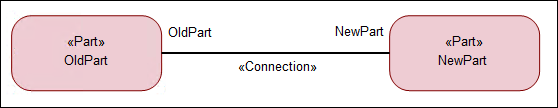
You can create a connection definition on the browser. Right-click on an item on the browser and click > > > OR Connection Definition. This creates a new Connection element in the browser. You can use either the Populate option or drag and drop function to view the items on the System Structure Diagram.