One to one (property)
For automation interface information about the One To One property, see the automation interface topic for a Relationship in the Related Links.
This property specifies that a Relationship is One to One.
The default status of the One to One property is determined by which method you use to create the Relationship:
• If you create the Relationship through the One-To-One toolbar button, the One to One check box is selected.
• If you create the Relationship through the One-To-Many toolbar button, the One to One check box is cleared.
• If you create the Relationship through the context menu of a Table, the One to One check box is cleared.
On a Table Relationships Diagram, the One to One property is indicated through the following notation:
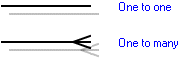
This property is set on the Options tab of a Relationship's Property Pages.
If you select the UML\Relationships folder in the Dictionary pane, the Contents pane shows the One To One property of each Relationship in the model. The One To One value can be either True or False |
The following section provides information about the items and diagrams for which One To One is a property. For more information about an item or diagram, click it.
Is property of
 Relationship
Relationship