Overview of document templates (Publisher)
Document Templates provides a way of distributing Document Definitions.
You create a Document Template from a Document Definition: in Publisher open the Document Definition, and then on the File menu click Save as Template.
When you create a Document Template on your computer, it is added to your New Document pane. From a Document Template in your New Document pane, you can perform the following operations:
• Generate output directly from the Document Template: right-click the Document Template, point to Generate To, and then click Word or Publisher HTML.
• Create Document Definitions from the Document Template: right-click the Document Template, and then click Create Document.
• Export the Document Template for other users to import: right-click the Document Template, and then click Export Template.
To import a Document Template from an exported Document Template file: right-click the background of the New Document pane, click Import Template, and then select the Document Template file you want to import.
You cannot change Document Templates directly in Publisher. If you want to change a Document Template, you must create a Document Definition from the Document Template, change the Document Generation, and then save that Document Definition as a new Document Template. You can then optionally delete the previous version of the Document Template.
When you install Publisher, Document Templates provided with Modeler appear in the Default Templates section of the New Document pane. You cannot delete these Document Templates.
In addition to distributing Document Definitions through Document Templates, you can distribute Document Definitions through the Document Definition files.
Distributing document definitions through document definition files
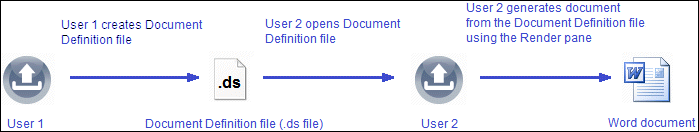
Publisher saves Document Definitions as Document Definition files (.ds files).
If you want to distribute a Document Definition to another user, you can make that Document Definition file (or a copy of that file) available on your network or send the Document Definition file to them.
The receiving user can then open that Document Definition file in Publisher, and use the Generate button to generate a document for Publisher HTML.
Distributing document definitions through document template files
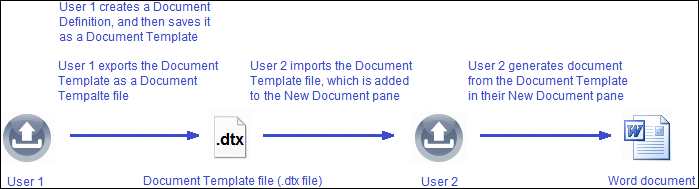
If you want to distribute Document Definition through a Document Template file (.dtx file), you must save your Document Definition as a Document Template, export the Document Template from Publisher, and then make that Document Template file available on your network or send the Document Template file to them.
The receiving user can then import the Document Template file to add it to their New Document pane in Publisher. After importing the Document Template, they can generate a document or Publisher HTML by right-clicking the Document Template, pointing to Generate To, and then clicking Word or Publisher HTML.