Migrating all databases
After you have upgraded to PTC Modeler 10.1, you must migrate your databases. Migrating databases is necessary as this allows you to continue to use models.
|
|
Only SQL Server Administrators must perform the database migration task. Ensure that all the databases are online. Offline databases cannot be considered for upgrade.
|
Migrating databases
After installation of PTC Modeler is complete, you must migrate your databases to the new schema. To migrate the databases, complete the following steps:
1. Open Model Explorer.
2. Right-click on the instance and select Migrate All Databases. The Migration Information dialog is displayed. This dialog shows the number of databases that need upgrading with a prompt for you to proceed with the upgrade or to cancel the upgrade. You must save the migration log file in a separate location as this may be required in the future for troubleshooting purposes. Click on the Save As... button and navigate to the folder where you want to save the log file and click Save.
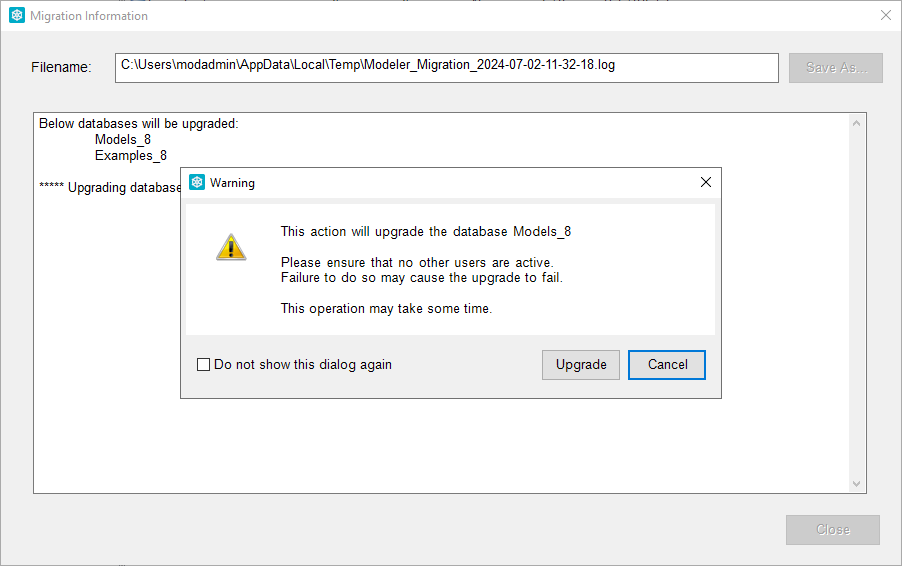
3. Click the Upgrade button for each database that you want to migrate or click Cancel to skip the migration for the particular database.
4. After you have upgraded the databases, all the users and groups are synchronized.
To migrate a single database, you can right-click on the database and select Upgrade.
The following changes take place after database migration
• The selected databases are migrated to the latest database schema.
• New Modeler user roles such as Modeler_dbadmin, Modeler_dbwrite, and Modeler_dbread are created. All Modeler users may not have the db_owner role.
• Existing user roles are updated as following:
◦ For users with db_owner privileges, the access permissions are changed to Modeler Database Administrator Modeler_dbadmin and Modeler Database User with write access Modeler_dbwrite.
◦ For users with dbo privileges, no changes.
◦ For users with db_executor privileges, the db_executor is dropped and the following changes are made:
If user permissions are changed for databases using the Access Permissions menu option, then
▪ All users with Owner privileges now have Modeler_dbadmin and Modeler_dbwrite privileges.
▪ All users with Read privileges now have Modeler_dbread privileges.
▪ All users with Write privileges now have Modeler_dbwrite privileges.
]For other scenarios, the db_executor role is changed to Modeler_dbwrite.
• All users in the database that do not have any valid login in the SQL Server instance are deleted.
• All users that have Read privileges have no change in their privileges.
• The Access Permissions menu item that appeared upon right-clicking the databases is now removed.