SV-5 Function to operational activity/service function traceability matrix (UPDM - MODAF aliases)

Creation
To create an SV-5 Function to Operational Activity/Service Function Traceability Matrix:
• Right-click the Architectural Description or Service Description that is to own the SV-5 Function to Operational Activity/Service Function Traceability Matrix, point to New, point to Matrix/Table, point to MODAF, and then click SV-5 Function to Operational Activity/Service Function Traceability Matrix.
On the Set the Matrix Type dialog, select the relationship type you want to show on the matrix, either Exhibitsor Implements.
To change the type of an SV-5 Function to Operational Activity/Service Function Traceability Matrix: right-click the SV-5 Function to Operational Activity/Service Function Traceability Matrix, point to Set, and then click Matrix Type.
When you open an SV-5 Function to Operational Activity/Service Function Traceability Matrix, Modeler can generate it as HTML for viewing in your Internet browser, or generate it as a spreadsheet for viewing in Microsoft Excel. To specify how matrices and tables are opened for a model: in the Packages pane, right-click the Model, point to > , click Matrix/Table Generation Format, and then select HyperTextMarkupLanguage_HTML or Excel_XLS.
Each time you open an SV-5 Function to Operational Activity/Service Function Traceability Matrix, Modeler generates the product using the latest data from the model.
This matrix is an editable matrix. For more information on editable matrices, see Editing Matrices.
Purpose
On an SV-5 Function to Operational Activity/Service Function Traceability Matrix:
Elements Shown
For Implements relationships:
An SV-5 Function to Operational Activity/Service Function Traceability Matrix shows the following elements:
• 

A row is created for each source element (through an Implements relationship) that is found in the analyzed Packages.
• 

In addition, when a destination element of an Implements relationship is found in the analyzed Packages, a row is created for each element that is a source element (through an Implements relationship) of that destination element.
• 

A column is created for each destination element (through an Implements relationship) that is found in the analyzed Packages.
• 

In addition, when a source element of an Implements relationship is found in the analyzed Packages, a column is created for each element that is a destination element (through an Implements relationship) of that source element.
When the source element is a Capability Configuration, Organization, Physical Architecture, Post, Resource Artifact, Role Type, Software or Service Access element, the destination element must be a Node.
When the source element is a Function, the destination element can be an Operational Activity, Standard Operational Activity or Service Function element.
When the source element is an Operational Activity or Standard Operational Activity element, the destination element must be a Service Function element.
For Exhibits relationships:
An SV-5 Function to Operational Activity/Service Function Traceability Matrix shows the following elements:

A row is created for each source element (through an Exhibits relationship) that is found in the analyzed Packages.

In addition, when a destination Capability of an Exhibits relationship is found in the analyzed Packages, a row is created for each element that is a source element (through an Exhibits relationship) of that destination Capability.

A column is created for each destination Capability (through an Exhibits relationship) that is found in the analyzed Packages.

In addition, when a source element of an Exhibits relationship is found in the analyzed Packages, a column is created for each Capability that is a destination (through an Exhibits relationship) of that source element.
The source element can be a Capability Configuration, Enterprise Phase, Logical Architecture, Node, Organization, Organization, Physical Architecture, Post, Post, Resource Artifact, Role Type, Role Type, Security Domain, Service Access, Softwareor Whole Life Enterpriseelement, and the destination element is a Capability.
Analyzed Packages
For Implements relationships.
By default, the SV-5 Function to Operational Activity/Service Function Traceability Matrix searches for elements that are source or destination elements of Implements relationships and are contained within the Architectural Description or Service Description that owns the SV-5 Function to Operational Activity/Service Function Traceability Matrix.
To search for elements from other Architectural Description and Service Description packages: right-click the SV-5 Function to Operational Activity/Service Function Traceability Matrix, point to Links, and then click Analyzed Packages. On the Links Editor dialog, select the Architectural Description and Service Description packages from which you want to search for elements that are the source or destination of Implements relationships.
For Exhibits relationships.
By default, the SV-5 Function to Operational Activity/Service Function Traceability Matrix searches for elements that are source or destination elements of Exhibits relationships and are contained within the Architectural Description or Service Description that owns the SV-5 Function to Operational Activity/Service Function Traceability Matrix.
To search for elements from other Architectural Description and Service Description packages: right-click the SV-5 Function to Operational Activity/Service Function Traceability Matrix, point to Links, and then click Analyzed Packages. On the Links Editor dialog, select the Architectural Description and Service Description packages from which you want to search for elements that are the source or destination of Exhibits relationships.
Example
For Implements relationships.
In this example, Architectural Description1 owns SV-5 Function to Operational Activity/Service Function Traceability Matrix1 and the following elements:
• Two Software elements: Software1 and Software2.
• Two Node elements: Node1 and Node2.
On an SV-5 Function to Operational Activity/Service Function Definition, we link Software1 to Node1 using an Implements relationship.
When generated, SV-5 Function to Operational Activity/Service Function Traceability Matrix1 appears as follows.
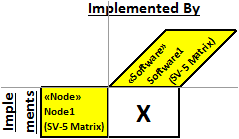 from the matrix you can see that Software1 implements Node1.
from the matrix you can see that Software1 implements Node1.For Exhibits relationships.
In this example, Architectural Description1 owns SV-5 Function to Operational Activity/Service Function Traceability Matrix1 and the following elements:
• Two Software elements: Software1 and Software2.
• Two Capability elements: Capability1 and Capability2.
On an SV-5 Function to Operational Activity/Service Function Definition, we link Software1 to Capability1 using an Exhibits relationship.
When generated, SV-5 Function to Operational Activity/Service Function Traceability Matrix1 appears as follows.
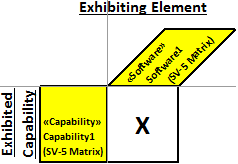 from the matrix you can see that Software1 exhibits Capability1.
from the matrix you can see that Software1 exhibits Capability1.The following sections provide information about how an SV-5 Function to Operational Activity/Service Function Traceability Matrix is used in the model.
Create an SV-5 Function to Operational Activity/Service Function Traceability Matrix from
Creates or shows these UPDM elements

















