Resource operation action (UPDM - MODAF aliases)

Creation
To create a Resource Operation Action:
• From a Function or Function Structured Node: right-click the element, point to New, point to MODAF, point to Action Node, and then click Resource Operation Action. On the Select Type dialog, select the Resource Operation that is invoked by the Resource Operation Action.
• From an SV-4 Functionality Description:
◦ Click the  Resource Operation Action button, and then click in free space or within a containing element on the diagram. From the Select Type dialog, select the Resource Operation that is invoked by the Resource Operation Action.
Resource Operation Action button, and then click in free space or within a containing element on the diagram. From the Select Type dialog, select the Resource Operation that is invoked by the Resource Operation Action.
 Resource Operation Action button, and then click in free space or within a containing element on the diagram. From the Select Type dialog, select the Resource Operation that is invoked by the Resource Operation Action.
Resource Operation Action button, and then click in free space or within a containing element on the diagram. From the Select Type dialog, select the Resource Operation that is invoked by the Resource Operation Action.◦ From an appropriate Modeler pane, locate the Resource Operation that you want to invoke from the Resource Operation Action, and then drag that Resource Operation to free space or within a containing element on the diagram.
On the Items tab of a Resource Operation Action element's property pages, you can view and navigate to the Resource Operation that is invoked by the Resource Operation Action through the Linked Item association.
Input Pins and Output Pins
A Resource Operation Action can own Resource Input Pinand Resource Output Pin elements.
On creation of a Resource Operation Action, Modeler creates a Resource Input Pin or Resource Output Pin to represent each Resource Parameter of the Resource Operation that is used as the type of the Resource Operation Action. In addition, Modeler creates a Resource Input Pin named Target Pin.
Appearance
When shown on an SV-4 Functionality Description, a Resource Operation Action appears as follows:
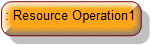
Relationships
The following relationships are of importance to a Resource Operation Action:
• On the Items tab of a Resource Operation Action element's property pages, you can view and navigate to the Resource Operation that is invoked by the Resource Operation Action through the Linked Item association.
The following sections provide information about how a Resource Operation Action is used in the model.
Create a Resource Operation Action from
Create from a Resource Operation Action
In addition to the UPDM elements that can be created from all UPDM elements (Alias, Definition, Information and Metadata):
Shown on these diagrams, tables and matrices
In addition to the AV-2 Integrated Dictionary and TV-1 Standards Profile, which can show all UPDM elements:
UPDM writeable properties
The following writeable properties are available on the Resource Operation Action tab of a Resource Operation Action element's Property Pages:
• URI




