Package Browser
A package browser shows model elements and other packages hierarchically. It displays the containment (membership) of owned packages and model elements.
You can view and manage SysML 2.0 elements using the Package Browser along with the links of the elements. The following image displays the various items displayed in a Package Browser.
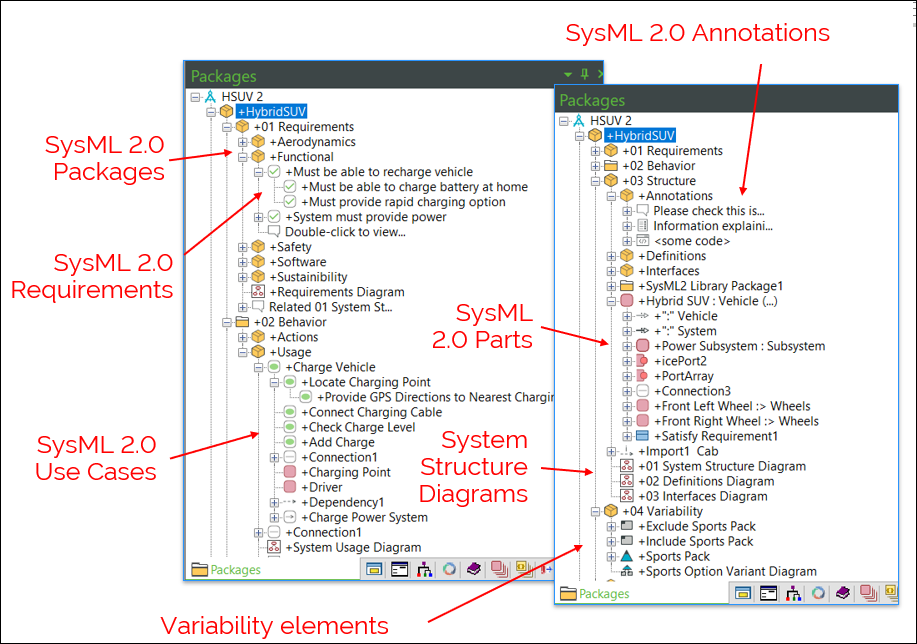
In the Package browser, you can use drag and drop to Import elements, create Aliases for elements, and also create Redefinition relationships and other relationships between elements. The Package and the Parts browsers also displays the multiplicity values of elements in addition to the key relationships of elements.
The following table shows the symbols that indicate different relationships as displayed in a Package browser::
Relationship | Symbol | Example |
|---|---|---|
Defined by | ':' |  |
Specialization | ':>' |  |
Subsets | ':>' |  |
Redefinition | ':>>' |  |
Multiplicity |  OR  |
Creating items and relationships using the Package Browser
You can use the context menu in the package browser to create SysML 2.0 items. To create items from other items, right-click the item and select > and then select the item you want to create. To create items from a SysML 2.0 package, right-click the package and select > > or > > or > > and select the item you want to create.