Import
In SysML 2.0, a package can import members of another package as their unowned members. These imported elements can be referred to by their local name. In Modeler 10, when you import a member from another package, it does not affect the diagrams, the imports are not reflected on the diagrams. The imports are reflected only in the browser.
|
|
Modeler version 10 supports limited functionality for the Import function. Additional functionality will be added in future releases of Modeler.
|
Importing an element
To import an element from another package:
1. Create an import element. Right-click on the package that you want to import the element into and select > > > .
2. You can now add the actual element that you want to import. You can do that in one of the following ways:
◦ Drag an element that you want import from another package and drop it on the Import item. A popup dialog is displayed. Click imports (< –). The item is now imported.
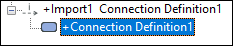
In the above example image, the Connection Definition1 is imported from another package into the Import element.
◦ Copy the element you want to import (press Control+C or use the context menu) and paste it on the Import item. A popup dialog is displayed. Click imports (< –). The item is now imported.
To locate the source element that you have imported in to your model, right-click on the imported item and select Goto Referenced Object. This shows the model element that you have imported in to the new package.