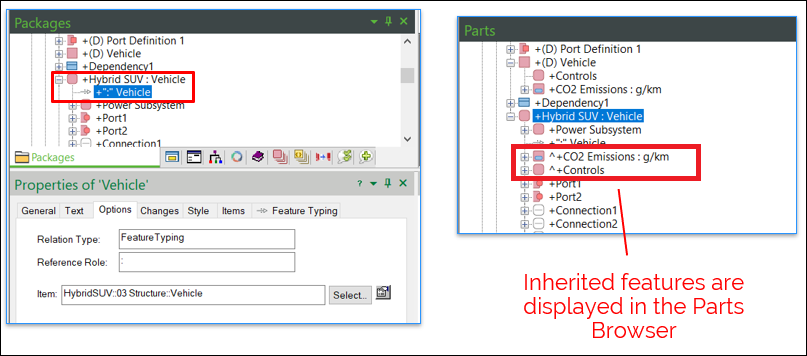Feature Typing
You can create a link that defines the relationship between a definition and a usage. This link is called feature typing. The elements within a part definition are called features. In the following image, the NestedPart, Attribute, and Port are the features of the NewPart Part Definition.
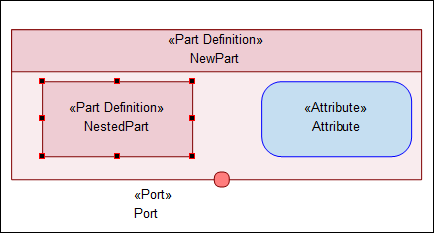
In the following image example, the Hybrid SUV Part is typed by (defined by) the Vehicle Part Definition.

The usage element is typed by the definition item and inherits all of its features. A usage element can be typed by multiple definitions. The browsers display a prefix of the letter D for Definition elements. The Definition elements have sharp corners in the symbols while Usage elements have rounded corners.
You can definitions to provide a classification taxonomy that represents:
• System level elements
• Subsystem level elements
• Component level elements
You can also have Definitions to differentiate between various systems, such as, Mechanical elements, Electrical elements, Software elements.
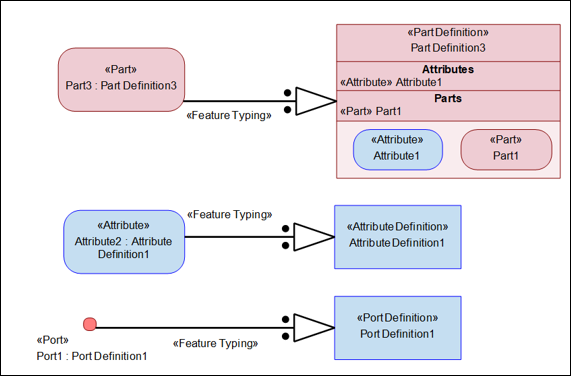
Creating a feature typing relationship between a Definition and a Usage element
You can create feature typing relationships in the following ways.
On the System Structure Diagram using the ribbon toolbar:
1. On the System Structure Diagram ribbon toolbar, click the Feature Typing  button.
button.
 button.
button.2. On the diagram, click the usage of an item for which you want to create the type and then click on the definition item on the diagram.
This action indicates that the Definition item is defined by the usage item.
On the Packages browser:
1. On the Packages browser, locate the definition item that you want to define, drag the definition item onto the usage item.
2. Drop the definition item on the usage item. A popup menu is displayed. Select defined by (:) from the popup menu.
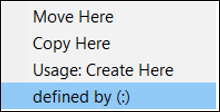
3. To display the newly created relationship on the diagram, locate the definition item or the usage item that you defined, right-click the item and select > > . This displays the relationship between the two feature typed items on the diagram.
All Parts typed by the Vehicle Part Definition inherits all of its features. When you view the Properties section of Vehicle Part Definition, the Options tab displays Relation type as Feature Typing, and the Parts Browser displays all of the inherited features. In the example, the Hybrid SUV Part inherits the Controls and CO2 Emissions Parts.