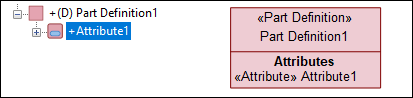Attributes
An attribute is a data type that defines a set of data values. You can create Attribute definitions to establish and create data types. The supported attribute definitions include Integer, Real, Complex, Boolean, String among others.
The following image is an example showing the usage of Attributes in a System Structure Diagram.
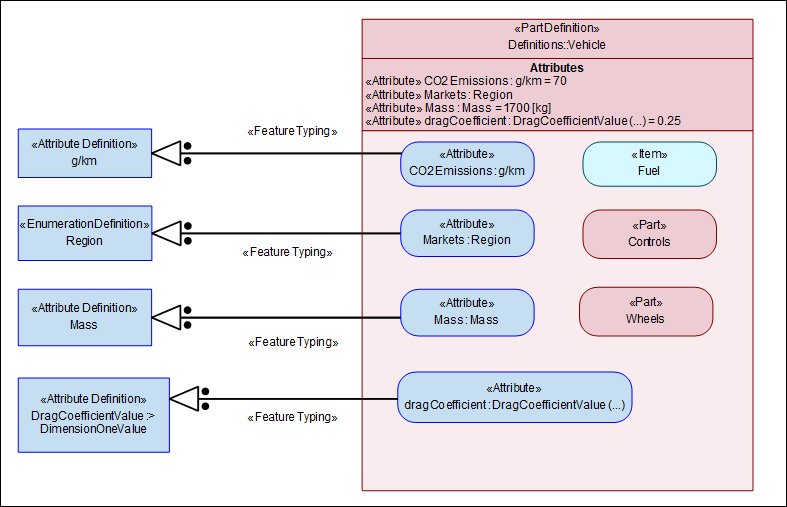
Creating an Attribute
To create an Attribute from the System Structure Diagram toolbar:
1. On the System Structure Diagram toolbar, click the Attribute  button.
button.
 button.
button.2. Click on the diagram canvas or within an element that should contain the Attribute element.
You can set the value (including a unit, if necessary) for the Attribute in the Properties section, in the Attributes tab.
To create an Attribute from the context menu in the Package browser:
• Right-click on the element in which you want to create an Attribute, and select > > .
You can also use drag-and-drop to connect an existing Attribute usage element to a Parts definition element.
1. On the Package browser, drag the Attribute usage element and drop it on to the Parts definition element.
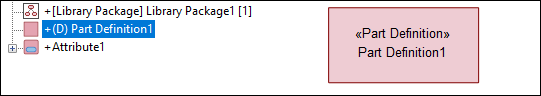
2. A popup dialog is displayed, select Move Here. The Attribute element is now a part of the Parts Definition element.