Shallow and deep associations
On a Composite Structure Diagram, you can create Associations to and from Parts and Ports. When you create an Association to or from a Part or Port, you create that Association in the context of the source and destination items. You have the option of creating Associations as shallow or deep.
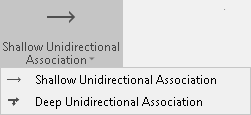
Unless you have a good reason to create Deep Associations, create Associations on your Composite Structure Diagrams as Shallow Associations. Creating Associations as Shallow Associations makes it easier to use those Associations in other contexts without creating redefinitions. |
The following example demonstrates the difference between shallow and deep Associations.
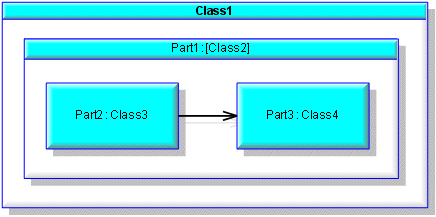
In the preceding example, adding the Association as a Shallow or Deep Association determines the context of the Association:
• If the Association is added as a Shallow Association, the Association links Part1.Part2 to Part1.Part3.
• If the Association is added as a Deep Association, the Association links Class1.Part1.Part2 to Class1.Part1.Part3.
When you add an Association as a Shallow Association, Modeler adds the Association in the context of the lowest common parent. In the preceding example, the lowest common parent is Part1.
When you add an Association as a Deep Association, Modeler adds the Association in the full context of the parent items shown on the diagram. In the preceding example, the full context of the items includes Class1.