Creating a dependency
You can create Dependencies through diagrams and the Links Editor.
To create a dependency through a diagram:
1. On the diagram's tab, click the required Dependency button. All, some or none of the following buttons may be available:
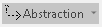 Abstraction
Abstraction Bind
Bind Dependency
Dependency Interface Realization
Interface Realization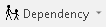 Realization
Realization Usage
UsageFor more information about the Dependency types, see Dependency (dictionary item)
2. On the diagram, click the source item, and then click the destination item.
3. Type the name of the Dependency, and the press the Enter key.
To create a dependency through the links editor:
1. Right-click the source item for the Dependency, and select > .
2. In the Types list, select Dependees.
3. Select the check boxes associated with the items you want to link, and then click OK.