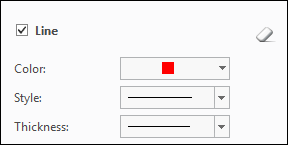To Clear Formatting
Use the PTC Mathcad Chart application to format a plot that you define in the inputs area of your embedded Chart component.
To clear any custom formatting in your chart:
1. Double-click the plot in the Chart component to open the PTC Mathcad Chart application.
2. Click the item whose formatting you want to clear.
For example, to clear the formatting of a trace, click the trace in the chart. The line formatting groups, Line, Symbols and Area, appear in the sidebar. To clear the formatting of a group you must first select its checkbox.
3. To restore default line formatting settings, click the clear formatting icon  .
.
 .
.