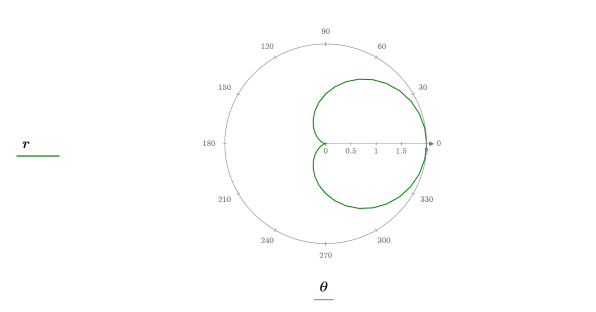Example: Parametric Curves in 2D Plots
Plot the points of a curve whose coordinates are functions of one or more parameters.
One Parameter
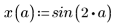
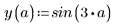
2. Plot y against x. For parametric curves, 500 points are plotted over a range determined by an algorithm. When you change the number of plotted points, the range is changed accordingly.
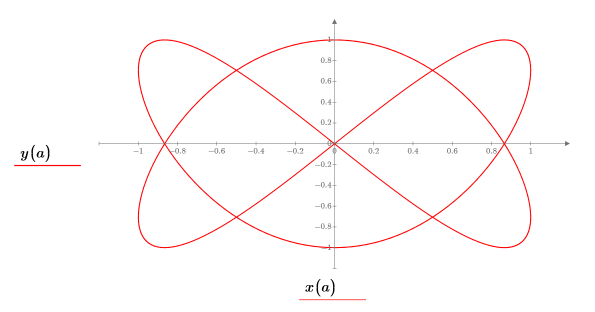
Two Parameters
1. Set the number of data points.


2. Define the angle and the radius at each data point.

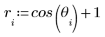
3. Define the parametrized coordinate vectors.
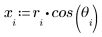
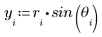
4. Use the augment function to record the above values in a matrix so that you can reuse them or write them to an external file for other applications.
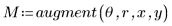
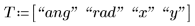
5. Use the stack function to add titles to matrix.
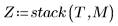
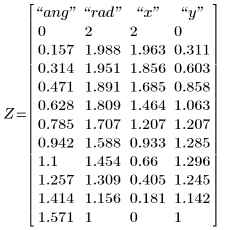
6. Plot y against x. You can change the plotted points by modifying the definition of the range variable i.
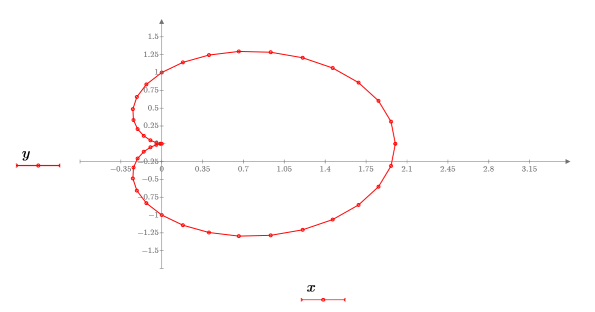
7. Show the above curve as a polar plot (non-parametric).