Example: Solve Block with Multiple Guesses
1. Insert a solve block and use the Find function to solve a system of equations with two variables.
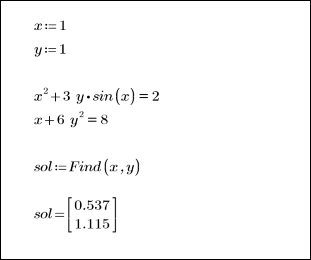
The solve block region contains guess values at top, the constraints in the middle, and a solver at the bottom.
The guess values result in one solution to the system of equations. You can change one or both guess values to get different solutions, but the solver overwrites the current solution. |
2. Insert the following new solve block. Specify the constraints and define the solver as a function of the two unknowns x and y, but do not define guess values:
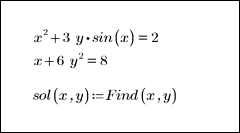
3. Ensure that you get the same solution as before when passing the same guess values:
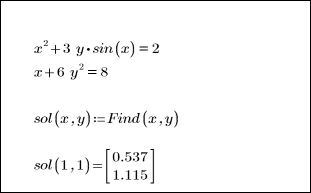
4. Try passing other guess values and see how the solution changes:

This method allows you to view multiple results in a single solve block and choose the best guess values for your problem.