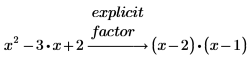Example: Displaying Explicit Values
1. In a worksheet, define the following variables:



2. Evaluate the following expression symbolically using the keyword explicit with the variables a, b, and d. PTC Mathcad replaces each variable you specify with its assigned value.
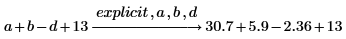
3. Remove the variable a after explicit. For any variable in the expression that you omit or that is undefined, PTC Mathcad returns the variable name.
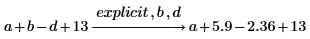
4. Change the definition of d, so that it is an expression containing other variables with assigned values.

5. Evaluate d symbolically with the keyword explicit and the variable d. PTC Mathcad substitutes d in terms of the variables a and b, not their assigned numerical values.
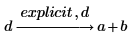
6. To return the numerical values, you must request all intermediate names be substituted.
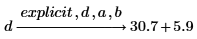
7. To substitute the evaluated value of d, add a symbolic evaluation operator after the definition of d, and then perform the explicit calculation.
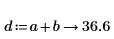
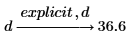
Suppressing the Value of a Variable
You can use explicit to force PTC Mathcad to temporarily ignore the assigned value of a variable.
1. Define the following variable:

2. Factor the following polynomial:
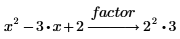
3. Use the keyword explicit before factor to suppress the value of x in a single symbolic evaluation.