About Polar Plot Parts
Polar plots enable you to view polar data in a 2D plot. You can control the traces by editing the tick marks on the radial axis.
Initially, PTC Mathcad treats negative radii as a phase shift in angle. You can edit the lower limit of the radial-axis to extend the radial scale to negative values.
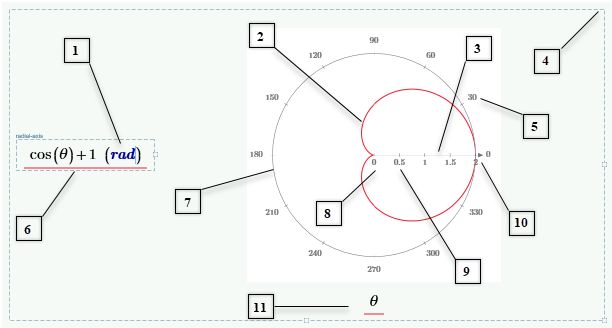
1. Unit placeholder
2. Trace
3. Radial axis
4. Plot region
5. Interval tick mark (Angular axis)
6. Axis expression
7. Angular axis
8. Lower limit tick mark
9. Interval tick mark (Radial axis)
10. Upper limit tick mark
11. Axis legend
Working with Polar Plot Parts
You can edit and format polar plots as you do for XY plots. There are however a few differences:
• Polar Plot Region—When you resize a polar plot region, the aspect ratio of the plot is always kept constant.
• Axes—The location of the axes are fixed.
• Trace Type—You cannot change the trace type of a polar plot. You can, however, change the trace style of a polar plot.
• Axis Expression—When entered, the data is evaluated in radians unless you add the degree operator to the data definition.
• Angular Axis—You can only edit the Interval Tick Mark, the interval between the angular axis tick marks. The tick marks are displayed in degrees.
• Radial Axis—You can edit the Lower Limit Tick Mark, the Interval Tick Mark, or the Upper Limit Tick Mark.
To avoid any errors, this radial axis relationship must be true at all times: Lower Limit Tick Mark < Interval Tick Mark < Upper Limit Tick Mark |