About Boolean Operators
The Boolean operators are used to define and evaluate Boolean expressions. Boolean expressions are expressions whose result is either true or false. For example, the Boolean expression 1 > 2 is false. When you evaluate this expression, the result is 0:

When evaluating a true statement, the result is 1:
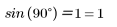
The first operator in the above expression is the equal to operator and the second is the evaluation operator.
Comparison Operators
You can compare valid math expressions using the following operators: =, ≠, <, ≤, >, ≥. Apart from ≠, you can use these operators for specifying constraints in solve blocks.
The evaluation is controlled by a setting on the Calculation tab, in the Worksheet Settings group. In the Calculation Options list, you can toggle the Approximate Equality setting.
You can represent two Boolean expressions connected with the AND operator, such as (1 < x) ∧ (x < 3), by the single Boolean expression 1 < x < 3. The chain of relations is of arbitrary length and can consist of any comparison operators so that:
a < b < c > d > e is evaluated as (a < b) & (b < c) & (c > d) & (d > e).
Logical Operators
Logical operators treat any numeric value that is not 0 as true, including complex numbers. For example:
3i^2i=1