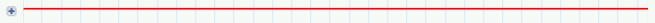Hiding the Borders of an Area
1. To hide the borders of an area, right-click the area region and select Hide Area Border. Alternatively, right click the  or
or  icons and select Hide Area Border.
icons and select Hide Area Border.
Hidden borders are not printed.
2. To show the border of an area, right-click the area region and select Show Area Border. Alternatively, right click the  or
or  icons and select Show Area Border.
icons and select Show Area Border.
The shown borders are visible when printed.
Borders Display
When the area border is hidden, the horizontal line is not visible, and the presence of a collapsed area will only be indicated by the  icon. When the collapsed area contains an error, its border is colored red when collapsed. The red area line will be visible in the worksheet, and when printing the document, even when the area border is hidden.
icon. When the collapsed area contains an error, its border is colored red when collapsed. The red area line will be visible in the worksheet, and when printing the document, even when the area border is hidden.