Worksheet Settings
The following button turns automatic calculation of the worksheet on and off. Click the button and inspect the state the Auto Calculation in the Calculation tab.
• Click the following button to turn Auto Calculation on and off
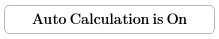
• If the auto-recalculation is on, you can recalculate the worksheet.
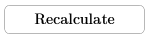
Observe the recalculation of the rnd function in every use of the button.
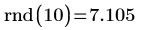
• Use the following button to save the worksheet.
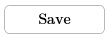
This button works only in a worksheet that is saved to your computer. |
• The following button allows you to Save As the worksheet. Notice that if you have a saved worksheet with the same file name, it will be overwritten.
1. Use the following variable to set a new name for your worksheet. If you use an empty string, the worksheet keeps its current name.

2. Click the button to save the worksheet as a file.
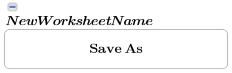
3. Select the saving location on your computer and click OK.