About 3D Plot Parts
With 3D plots you can view three-dimensional data. Each trace represents a set of z values.
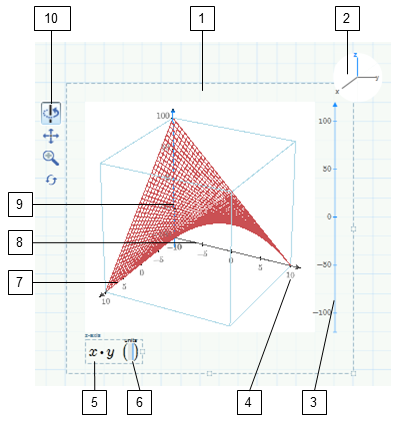
1. Plot region
2. Axis selector
3. Editable axis
4. Tick mark value
5. Axis expression
6. Unit placeholder
7. x-axis
8. y-axis
9. z-axis
10. View control
Working with 3D Plot Parts
You can edit, format, and view 3D plots as you do for XY plots. A few differences between the two plot types follow:
• Tick mark value—Before you can edit a tick mark, you must first select an axis on the axis selector.
• Trace type—You cannot change the trace type of a 3D plot, but you can show or hide lines to change the plot style and display a surface, a curve, or scattered data.
• Surface fill—You can set a surface fill for surface plots.
• Number of Points—When you plot functions in 3D, the Number of Points option controls the two plotted variables with a single value. You must define range variables above the plot if you want to control the grid in each direction.
• View control—You can set the cursor mode to spin, pan, or zoom, and then you can modify the view of the plot.
• Perspective—You can view the plot with or without perspective.
• Axis expression—You cannot move the axis expression.