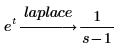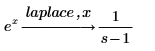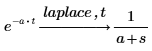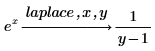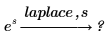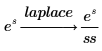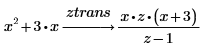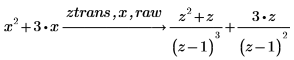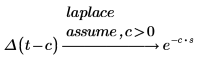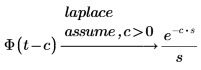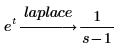
|
Keyword
|
Transform
|
Default Variables
|
|
|
Function
|
Transformed Function
|
||
|
fourier
|
Fourier transform
|
t
|
ω
|
|
invfourier
|
Inverse Fourier transform
|
ω
|
t
|
|
laplace
|
Laplace transform
|
t
|
s
|
|
invlaplace
|
Inverse Laplace transform
|
s
|
t
|
|
ztrans
|
z-transform
|
n
|
z
|
|
invztrans
|
Inverse z-transform
|
z
|
n
|