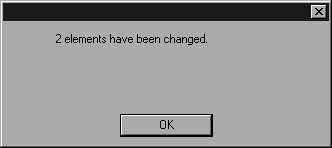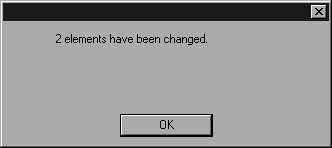Delete Object Info
This command allows you to delete any existing object info for the selected elements.
Do this by selecting the elements whose object info you want to delete. Then select the Delete object info command. The following dialog box appears:
This shows how many elements have been changed by this command.
Clicking Delete removes object info. The hotspot and its links are also deleted.
| If you ungroup a group to which object info has been assigned, this object info will also be lost. If you only want to make minor changes in the group, use the Arrow (+) tool without ungrouping the group. |