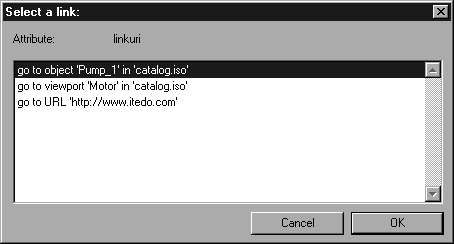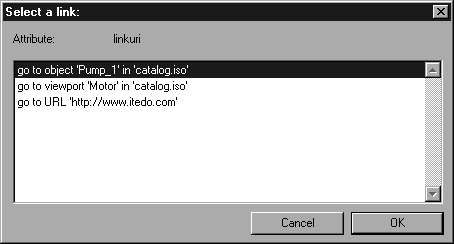Activate Hot Spots
Selecting this command allows you to activate all the hotspots in the active file. If the hotspots are active, this is indicated by a tick in front of the menu command.
If the hotspots are not active, you will scarcely notice their existence. You can click on the area of a hotspot with the arrow cursor without anything happening.
If the hotspots are active, however, they will be highlighted when you click them. If links have been assigned to the object in question, these will be executed if possible. In some circumstances, this will mean that another file will be opened.
First enable the Activate hot spots option. Then click an object. If it has a link, the link will be executed. If the link is to a view or an object, Arbortext IsoDraw will execute the link itself. In all other cases, the Web browser will be invoked in order to execute the link.
When an object has been assigned several links, Arbortext IsoDraw is unable to decide clearly which is to be used. The following dialog box will then appear:
Select the link you want to execute. Then click OK. The link will then be run.