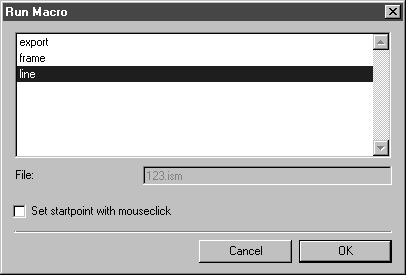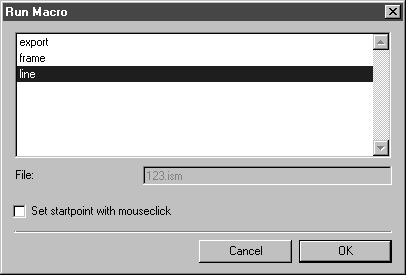Starting a Macro Using the More Macros Command
Select the more macros command in the Macros menu. The following dialog box appears:
All existing macros are shown in the text field. Select the macro you want to start by clicking on the name. This macro is then selected.
Clicking OK starts the macro. The specified actions are executed.
File
The grayed out entry field next to
File shows the name of the file in which the recording of the macro is saved (see also
Macros).
Set Startpoint with Mouseclick
When you click the check box next to this option, the macro starts exactly at the point where the mouse is clicked. This option is suitable for drawing actions.
Clicking OK runs the macro. For drawing actions, the run result appears in exactly the same place as the recording of the actions took place.