The settings on this Macros preferences panel define whether the commands listed in the Macros menu can be selected or not.
preferences panel define whether the commands listed in the Macros menu can be selected or not.
 preferences panel define whether the commands listed in the Macros menu can be selected or not.
preferences panel define whether the commands listed in the Macros menu can be selected or not. preferences panel define whether the commands listed in the Macros menu can be selected or not.
preferences panel define whether the commands listed in the Macros menu can be selected or not.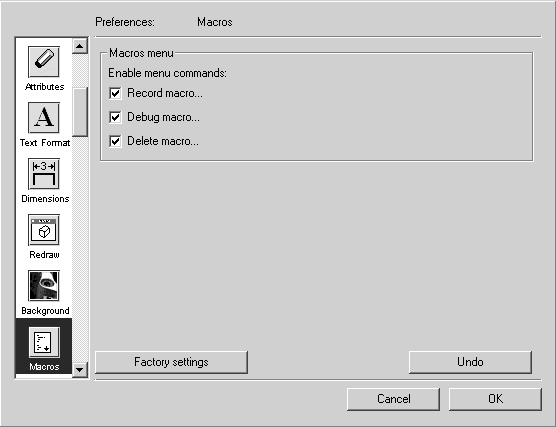
These settings can prevent important macros from being deleted unintentionally. |