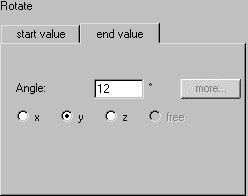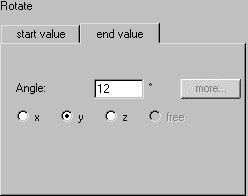Rotating in 3D Animation
Start Value – End Value
Clicking on the relevant tab activates the displays for start or end angle. As well as indicating the rotation angle, the dialog box also indicates the coordinate system axis or free axis around which the object has been rotated.
| The free axis is active when it has been used for the Rotate action. The three coordinate axes are then grayed out. It is not possible to change to one of these three axes. If one of the three coordinate axes has been selected, you can switch to another coordinate axis. The free axis is then grayed out and cannot be selected. |
You can change the rotation angle indicated in the relevant entry field. If you select an alternative rotation axis for the start or end angle, this newly specified axis is also adopted for the inactive angle (the start or end angle).