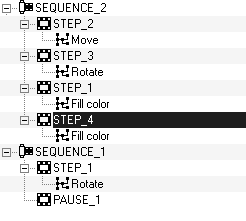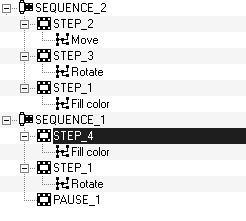Assigning Steps to Another Sequence
You can also move steps and pauses to another sequence. When doing this, as explained above, you can also specify where in its new sequence the step should be placed in relation to the other steps. To do this, click the name of the step, hold down the mouse button and drag the step over any other step in any other sequence. Now release the mouse button. The selected step is now positioned in the desired sequence, ahead of the step over which you positioned it. If you release the mouse button over the sequence name, the step is inserted at the end of the sequence.
|
|
When moving a step or pause to another sequence, none of the steps or pauses in the new sequence can have the same name as the step or pause you are moving. You must first change its name.
|
In the example, step 4 has been dragged from sequence 2 over step 1 in sequence 1. As a result, step 4 is then positioned in front of step 1.