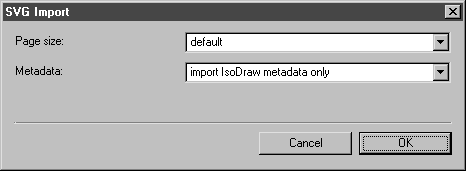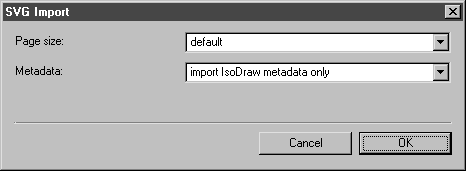Import
If you have selected command Open..., select All Files in the dialog box. When selecting a file in SVG format, the following dialog box appears for importing SVG files:
This allows you to check the settings or change your preferences if required.
The dialog box does not appear by default. If you want the dialog box to appear when opening a file, you must click the Show dialog check box on the preferences page (see preferences for import).