Colors Window
The Colors window appears as soon as you start editing an image.
Throughout this process, you are provided with the colors from the RGB space. You can use the color slider to set your desired color.
If you have selected a color, this selection will become the active pixel color. This color is used by the pixel pen

tool (
Drawing of individual pixels), the
Line tool and the
Fill tool.
If you click on the arrow at the right-hand side of the box, a pop-up menu appears with commands for creating additional effects when editing images.
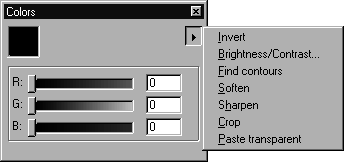
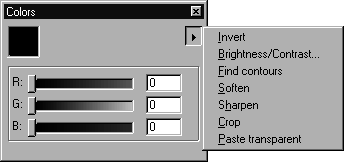
 tool (Drawing of individual pixels), the Line tool and the Fill tool.
tool (Drawing of individual pixels), the Line tool and the Fill tool.