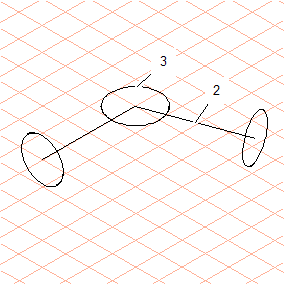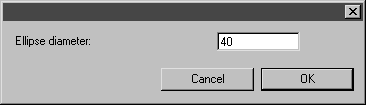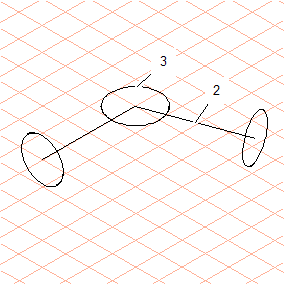Find the Appropriate Ellipse for the Axis
1. Select the
Arrow
tool.
2. Select line (2) and ellipse (3).
3. Select the > menu command.
4. Enter 40 in the dialog box that appears. Confirm by clicking OK.
Once you have confirmed, the appropriate ellipse appears at the end dot of line (2).
 tool.
tool. tool.
tool. tool.
tool.