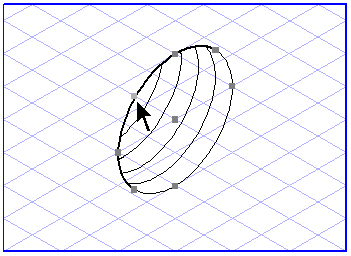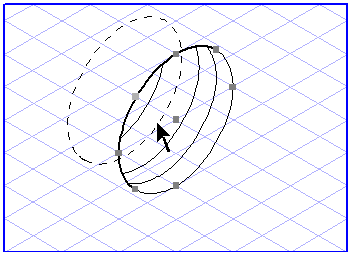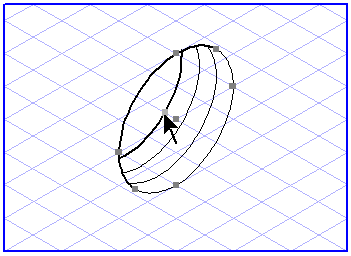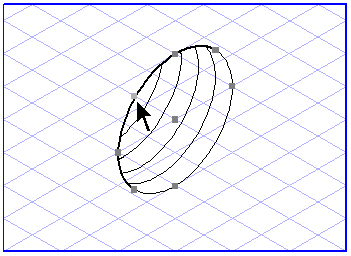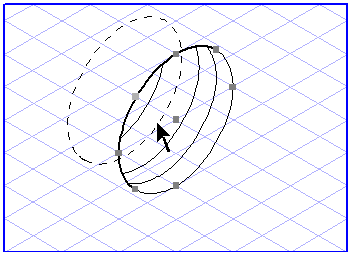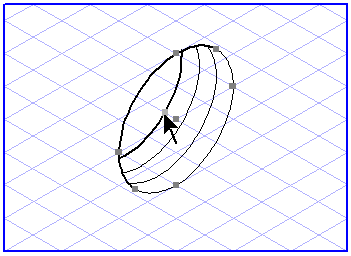Thread Turns
An inner thread is filled completely with turns when it is generated. The thread depth can be lessened by reducing the number of turns shown. You can do this by moving the thread point the required amount with the arrow cursor. When you move the thread point, you will see an auxiliary ellipse which represents the rearmost thread turn. You can adjust the depth at any time.
When you move the thread point with the mouse, the depth is rounded off to give you an integral number of turns. If you want a different depth, you can enter this directly in the Element info dialog box.
If you use the arrow cursor to change the diameter of an inner thread that is not filled completely with turns, the thread depth will be retained.