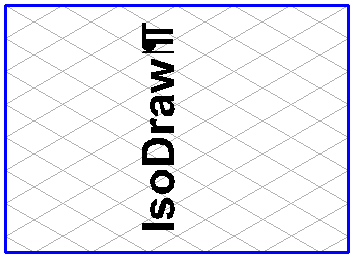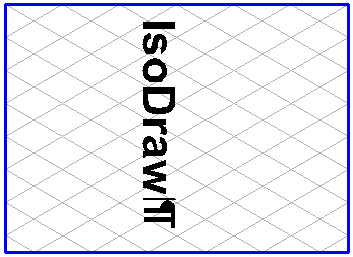If you select text box  tool (Drawing of text inside a rectangle), the same keyboard commands apply for vertical entry. When selecting from bottom upwards, the insertion cursor is at the bottom left of the box and if you select from the top downwards, the insertion cursor is at the top right of the box.
tool (Drawing of text inside a rectangle), the same keyboard commands apply for vertical entry. When selecting from bottom upwards, the insertion cursor is at the bottom left of the box and if you select from the top downwards, the insertion cursor is at the top right of the box.
 tool (Drawing of text inside a rectangle), the same keyboard commands apply for vertical entry. When selecting from bottom upwards, the insertion cursor is at the bottom left of the box and if you select from the top downwards, the insertion cursor is at the top right of the box.
tool (Drawing of text inside a rectangle), the same keyboard commands apply for vertical entry. When selecting from bottom upwards, the insertion cursor is at the bottom left of the box and if you select from the top downwards, the insertion cursor is at the top right of the box.