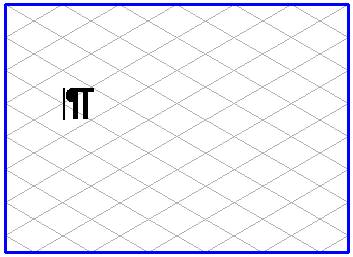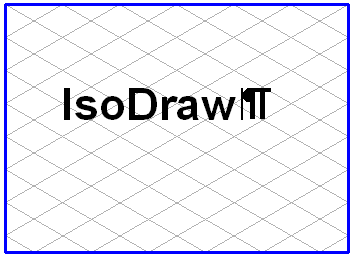Select the Text tool from the toolbox. Move the insertion
tool from the toolbox. Move the insertion  cursor to the required point of the drawing and click the mouse. Located behind the flashing insertion cursor is the paragraph sign. Type in your text.
cursor to the required point of the drawing and click the mouse. Located behind the flashing insertion cursor is the paragraph sign. Type in your text.
 tool from the toolbox. Move the insertion
tool from the toolbox. Move the insertion  cursor to the required point of the drawing and click the mouse. Located behind the flashing insertion cursor is the paragraph sign. Type in your text.
cursor to the required point of the drawing and click the mouse. Located behind the flashing insertion cursor is the paragraph sign. Type in your text.