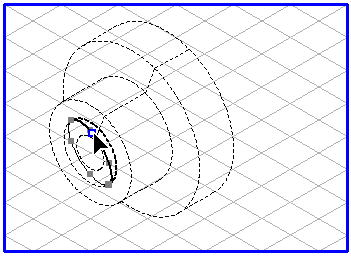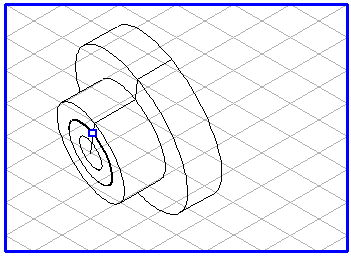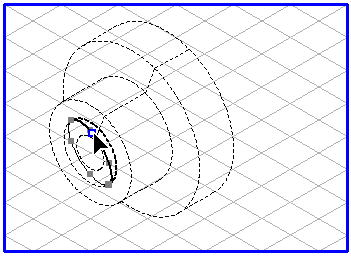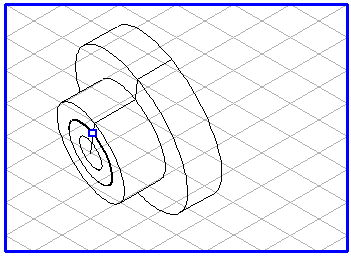Changing the Ellipse Value
To change the ellipse value, hold down the SHIFT key and click with the right-hand mouse button on the ellipse. The perspective of the rotational body will change to the new ellipse value for the basic ellipse.
This function can be repeated as many times as you like.