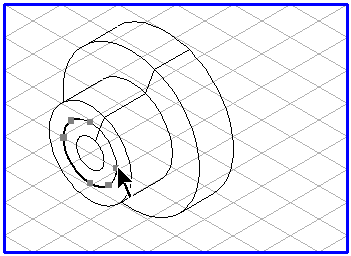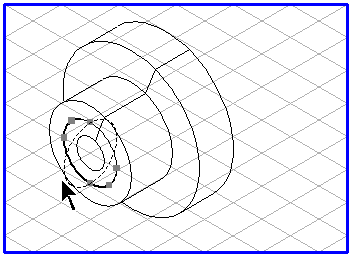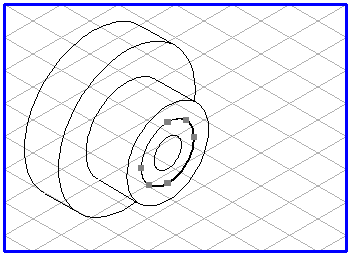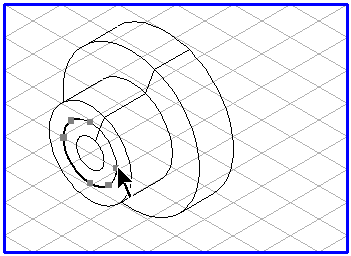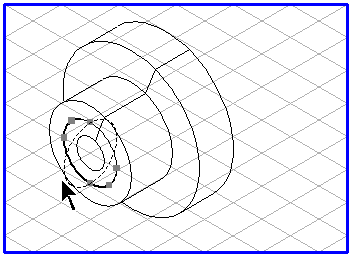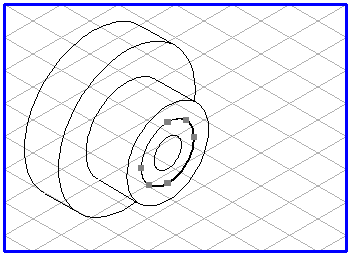Changing the Orientation of the Ellipse
Select the ellipse. If you hold the mouse over one of the element points on the ellipse, the cursor becomes an arrow cursor. Click the selection point and hold down the mouse button. If you move the mouse, the ellipse will rotate to a different orientation. If you release the mouse button, the body will appear in the corresponding perspective.
This function can be repeated as many times as you like.