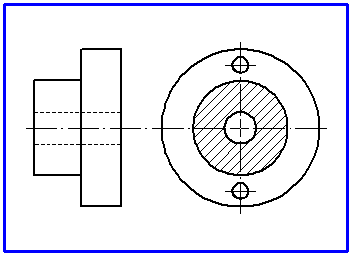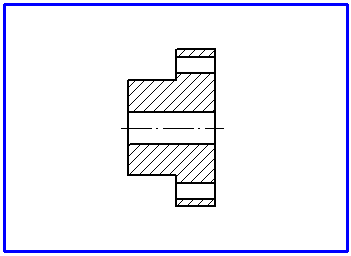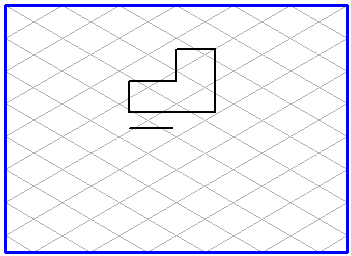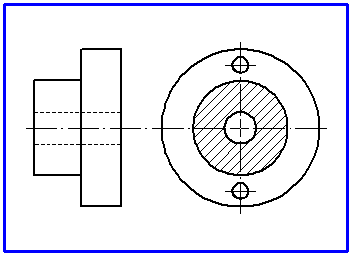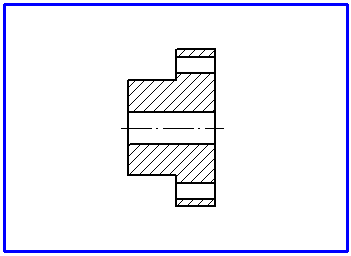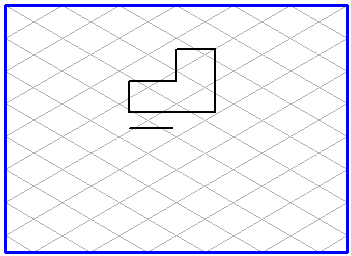About Rotational Surfaces
A body has rotational symmetry if circles are obtained at any conceivable cross-section perpendicular to the axis of symmetry. An example of this is shown in the diagram on the left. If, as the diagram shows, the body has other attributes such as bores or cutouts at its circumference (see diagram), you should ignore these. As a basis, you will require a lengthways cross-section of the body (see middle picture). The outline of half the lengthways section is sufficient to allow you to work with the Rotational surfaces function. You can draw this cross-sectional view in Arbortext IsoDraw or adopt it from CAD data, for example. Apart from the outline lines, no other elements should be displayed. If the body has a bore in the axis of symmetry (as shown in the diagram on the left), draw an auxiliary line at the radial distance of the bore as the theoretical center line. The finished template for the displayed body is shown in the diagram on the right.